
Leadership Center & LiA FAQs
If you need assistance with registration, accessing a course or live events, email lia@phisigmapi.org. Have a question about Leadership in Action including requesting a Module, claiming points or Lunch and Learn Webinars? Email lia@phisigmapi.org.
National Office Business Hours
Monday to Friday
8 a.m. to 4 p.m. ET
Accessibility & Assistive Technology
eSSENTIAL Accessibility is an innovative assistive technology software, available for free downloaded for Phi Sigma Pi CORE users. It helps individuals with physical disabilities and/or low vision access websites more easily. eSSENTIAL Accessibility makes your browsing experience more accessible by providing the following tools:
1. On-screen keyboard
2. Mouse alternatives
3. Text and image zooming
4. Visual “click assist”
5. Text-to-speech
6. Voice recognition
Download eSSENTIAL Software for Free Here
What is the Privacy Policy?
The entire Privacy Statement can be found here phisigmapi.org/privacy-statement.
Additional Questions
Executive Leadership Program FAQs
What prompted the Executive Leadership Program (ELP)? The Leadership in Action (LiA) program has seen significant growth in recent years, thanks to its updated online format, which has resulted in more Members earning their LiA Certification. This success has led us to consider how we can further expand and enhance LiA to better meet our Members' needs in the online space.
What is the Executive Leadership Program (ELP)? We are pleased to introduce the Executive Leadership Program (ELP), which will serve as Phi Sigma Pi's new leadership development program. The Executive Leadership Program is a four-tiered certificate program for cultivating professional, interpersonal growth for Phi Sigma Pi Members. The Executive Leadership Program will focus on developing both soft skills and leadership capabilities, with a four-tiered approach: self-leadership, leading others, leading leaders, and leading organizations.
The Executive Leadership Program will offer self-paced online courses and lessons covering six essential leadership competencies. Each course or lesson will focus on specific soft skills or a group of related skills.
Where does the foundation for the courses come from? We have partnered with a research-oriented training company that provides customized soft-skills training materials and infused Phi Sigma Pi's 17 Characteristics of an Excellent Member.
What are the six essential leadership competencies? We took Phi Sigma Pi’s 17 Characteristics of an Excellent Member and refined them into six essential leadership competencies. They are Emotional Intelligence, Team Management, Honor through Inspirational Leadership, Inclusive Leadership, Collaborative Leadership and Strategic Thinking.
What is an Executive Leadership Program “Candidate”? An Executive Leadership Program Candidate refers to a Phi Sigma Pi Member who has actively enrolled in and committed to participating in the Executive Leadership Program. These individuals are driven and dedicated members of the Phi Sigma Pi community who seek to further develop their leadership skills, enhance their professional competencies, and make a positive impact within their organization and beyond.
As candidates, they engage in a structured and immersive learning experience, progressing through various tiers of the program to refine their leadership abilities, expand their knowledge, and cultivate a deeper understanding of leadership principles. Through their enrollment, Executive Leadership Program Candidates demonstrate a strong commitment to personal and professional growth, embracing the opportunity to refine their leadership prowess and contribute meaningfully to both Phi Sigma Pi and the broader community.
What do I earn when completing the Executive Leadership Program? Completing the tiers in the Executive Leadership Program comes with a range of benefits, including digital badges, certificates, custom letter of recommendation, and merchandise. It is important to note that the official benefits may change and more may be added as the program grows.
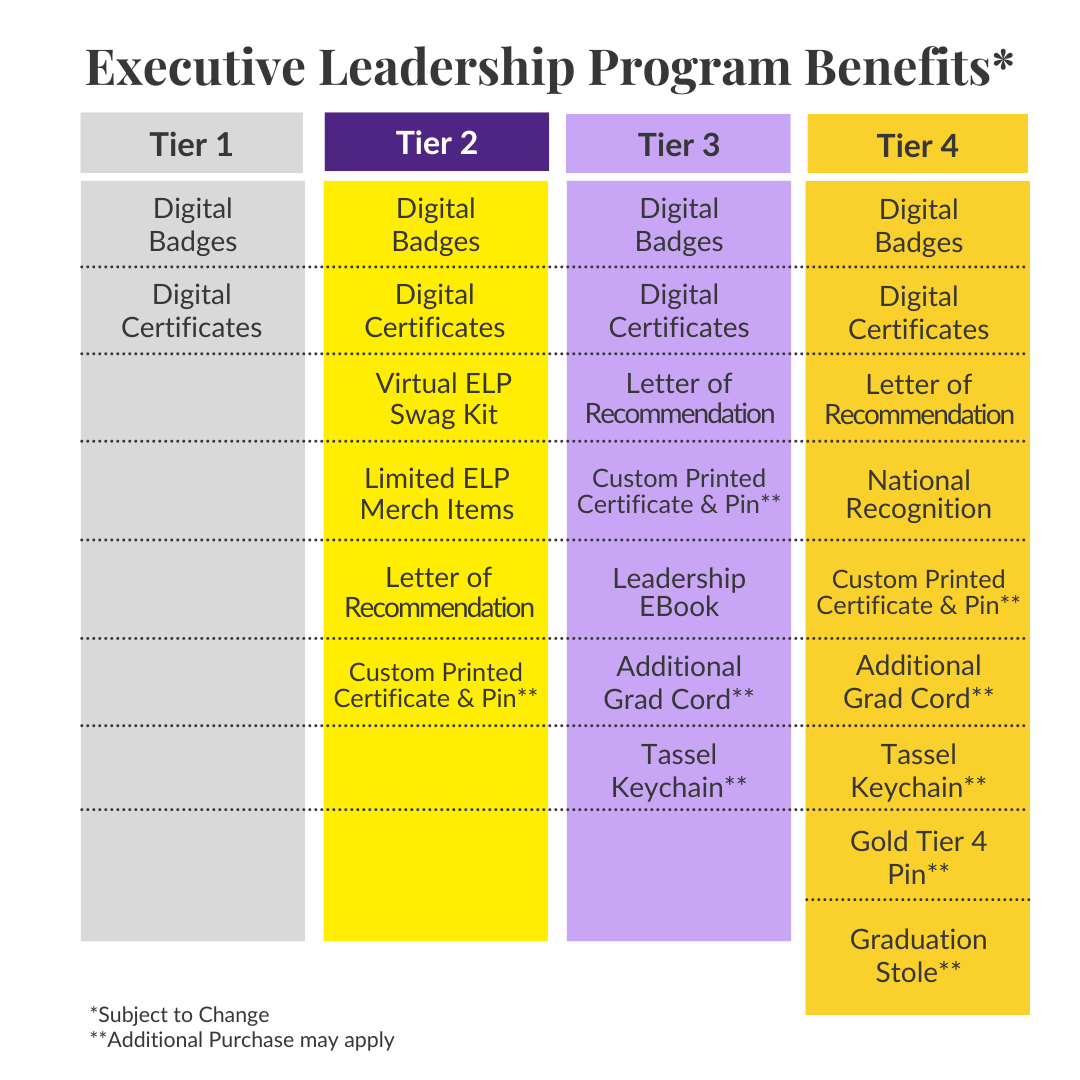
How long does it take to complete a tier? The program is designed to be completed at your own pace. For the enhanced tiers, expect to invest 150 minutes per tier.
How do I request a letter of recommendation? After completing Tier 2 of the Executive Leadership Program, you will be able to request a letter of recommendation after each of the subsequent tiers, highlighting the skills learned from the tiers. After completion of Tier 4, Candidates will be able to request a fully customized letter highlighting the skills of their choosing.
How do I add a digital badge to my email signature? Please visit the User Guides and follow the instructions in the “Creating Email Signatures” section. You will need to have a downloaded .jpeg or .png of the badge icon (right-click the image and save it) and the badge URL handy. Here are the basics:
- Open email account and go to the ‘Signature’ section
- Click on the ‘Insert Image’ button in the signature toolbar.
- Upload the Badge Image that you copied earlier.
- Once the badge image has appeared, highlight the image.
- Click the add hyperlink icon and add the badge URL.
- Once you are happy with the appearance of your overall signature line, click ‘Save’.
Can I add my badge to LinkedIn? There are two ways you can add your badge to your LinkedIn profile.
Option 1: Check if the email you received for your badge has the LinkedIn ‘Add to profile’ button. If yes, then click on “Add to profile” button in the email you received and follow the LinkedIn prompts to add your badge to your profile. When you click “Save,” your badge will be added to the LinkedIn Certifications section. Please note: you will see the logo for the issuing organization and a link to your badge in ‘See Credential.’ LinkedIn does not show your badge image until the link is clicked. In addition, you may want to DISABLE pop-up blocker when trying to share your badges with social networks.
Option 2: Visit badgecert.com and login with your credentials. Click on the badge -> Click on the ‘Share’ button -> Click on ‘Add to Profile’ or ‘Add to Stream’ button. You can then follow the prompts on Linkedin.
Visit the user guides for more information on sharing.
In my LinkedIn profile, the Certificate Section does not display the badge graphic? Please note you will see only the logo for the issuing organization and a link to your badge will be accessed from the ‘See Credential’ button. This is the default setting for LinkedIn.
Why doesn't my badge appear correctly when I post it manually or cut and paste the information into LinkedIn? BadgeCert digital badges are designed to be shared directly from the issuance email that you received when you earned your badge by clicking on the LinkedIn link/button, or by logging in to the BadgeCert portfolio and sharing directly with the LinkedIn button. When you attempt to share your badge by posting it manually on LinkedIn or by cutting and pasting the URL, the badge details may not appear as expected. This is because LinkedIn needs specific information (such as the organization’s name or credential expiration date) in order to correctly display the badge details, and this information is automatically included when you share the badge directly from the issuance email LinkedIn link or from the button in your portfolio.
For this reason, we recommend always sharing your BadgeCert badges directly from the issuance email or from your BadgeCert portfolio to ensure that all of the badge details are properly displayed on LinkedIn. For more detailed instructions on how to do this, please refer to the Earner FAQ’s under "Share your badge."
How long are my badges valid? The Executive Leadership Program Candidate badge is valid as long as a Candidate is active in the program. Once enrolled, Candidates have one(1) year to participate in the program to keep access to their badge. Completed tier badges are valid for three (3) years.
How can my employer or future employer, graduate school application, internship, etc. verify my certificate? For any certificate verification, please have the person or organization reach out to the Director of Leadership Advancement (elp@phisigmapi.org) with the participants full name and certificate issued date. The Director of Leadership Advancement will review and verify the certificates earned in a timely manner.
| Access Date | Quiz Result | Score | Actions |
|---|
Please Login
Log into your Phi Sigma Pi Member account to explore all our E-Learning Opportunities!